3d Carving Basic Technique 01
Hi..! it's my first tutorial about 3d Carving, i will explain step by step from basic form, thank you
Click on the image to enlarger > Right click to Save1. Create a "Plane" > start from Create Panel > Plane > then Right Click > Convert to Editable Poly > Rotate it a bit, about 40 degree
2. With vertex selection > move all vertex ( see the picture below ) > then Extrude Edges ( select edges + Shift + Drag )
3. Add some line with "Cut" ( with vertex selection > Cut )
4. With Edge selection > select Edges ( see the Picture ) > then Full forward
5. Add some line inside the carving with "Cut"
6. Select middle Edges > then pull backward
7. Here the Final Low Poly
8. Final with "Use NURMS Subdivision" , ( Iterations = 2 ) to smoothing









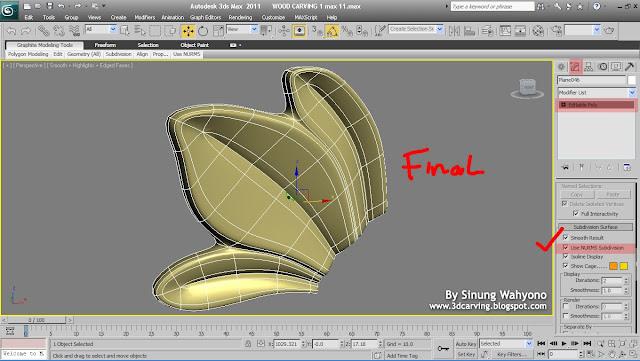
No comments:
Post a Comment